Energy-Saving Secrets Hidden in Your LG Fridge Settings
Modern refrigerators are smarter than ever, packed with features designed to keep your food fresh while minimizing energy consumption. However, many LG fridge owners don’t realize that their appliance has some hidden energy-saving settings that can significantly cut down electricity bills.If you’ve ever wondered why your energy costs are higher than expected, the answer might lie in your fridge’s settings. By tweaking a few options, you can optimize performance, extend the lifespan of your appliance, and reduce your carbon footprint—all without sacrificing cooling efficiency.
In this guide, we’ll uncover the best energy-saving settings for your LG fridge, explain how they work, and provide actionable tips to maximize efficiency.
Read more: Simple Tips to Keep Your LG Refrigerator Running Like New
LG’s advanced cooling technologies, such as Linear Inverter Compressors and Smart Cooling Systems, are designed to minimize energy waste. But if your settings aren’t optimized, you might still be using more power than necessary.
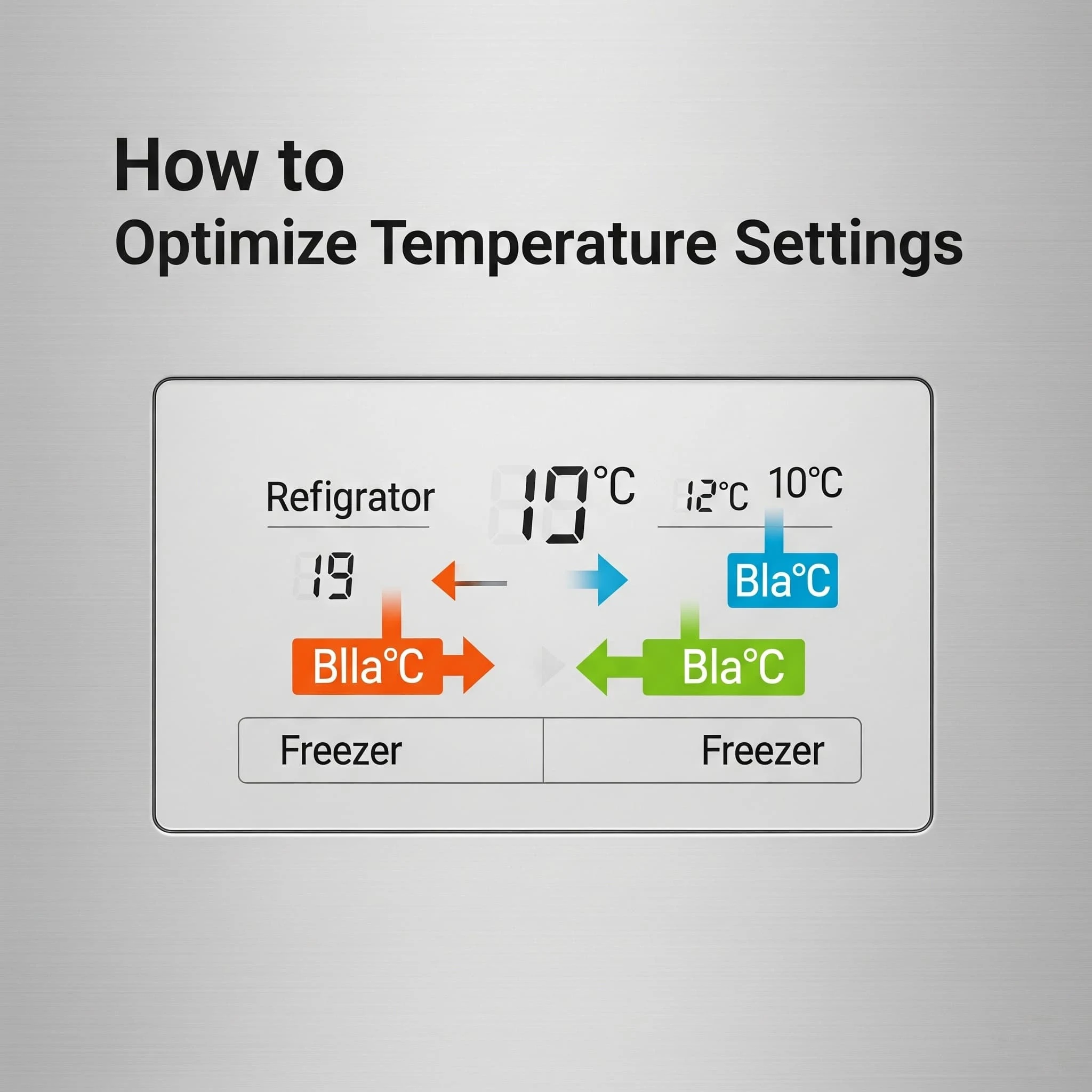




Why Energy Efficiency Matters in Your Refrigerator
Refrigerators run 24/7, making them one of the biggest energy consumers in your home. According to the U.S. Department of Energy, the average fridge uses between 100 to 800 kWh per year, depending on model and usage. An inefficient fridge can add $50–$150 to your annual electricity bill.LG’s advanced cooling technologies, such as Linear Inverter Compressors and Smart Cooling Systems, are designed to minimize energy waste. But if your settings aren’t optimized, you might still be using more power than necessary.
LG fridge energy saver mode: Does it really lower bills?
1. Enable “Energy Saver” Mode
Many LG fridges come with a dedicated Energy Saver mode that adjusts cooling cycles to reduce power consumption.- How it works: This setting slightly raises the fridge’s temperature (within safe limits) and reduces compressor activity.
- Best for: Households in moderate climates where extreme cooling isn’t necessary.
How to activate:
- Press the ”Settings” button on your control panel.
- Navigate to ”Energy Saver” and toggle it on.
2. What is the most efficient temperature for an LG refrigerator?
The default settings on many fridges are colder than needed, leading to wasted energy.- Ideal temperatures:
- Fridge compartment: 37°F (3°C)
- Freezer compartment: 0°F (-18°C)
How to adjust:
- Use the ”Fridge Temp” and ”Freezer Temp” buttons on the control panel.
- Wait 24 hours before rechecking to ensure stability.
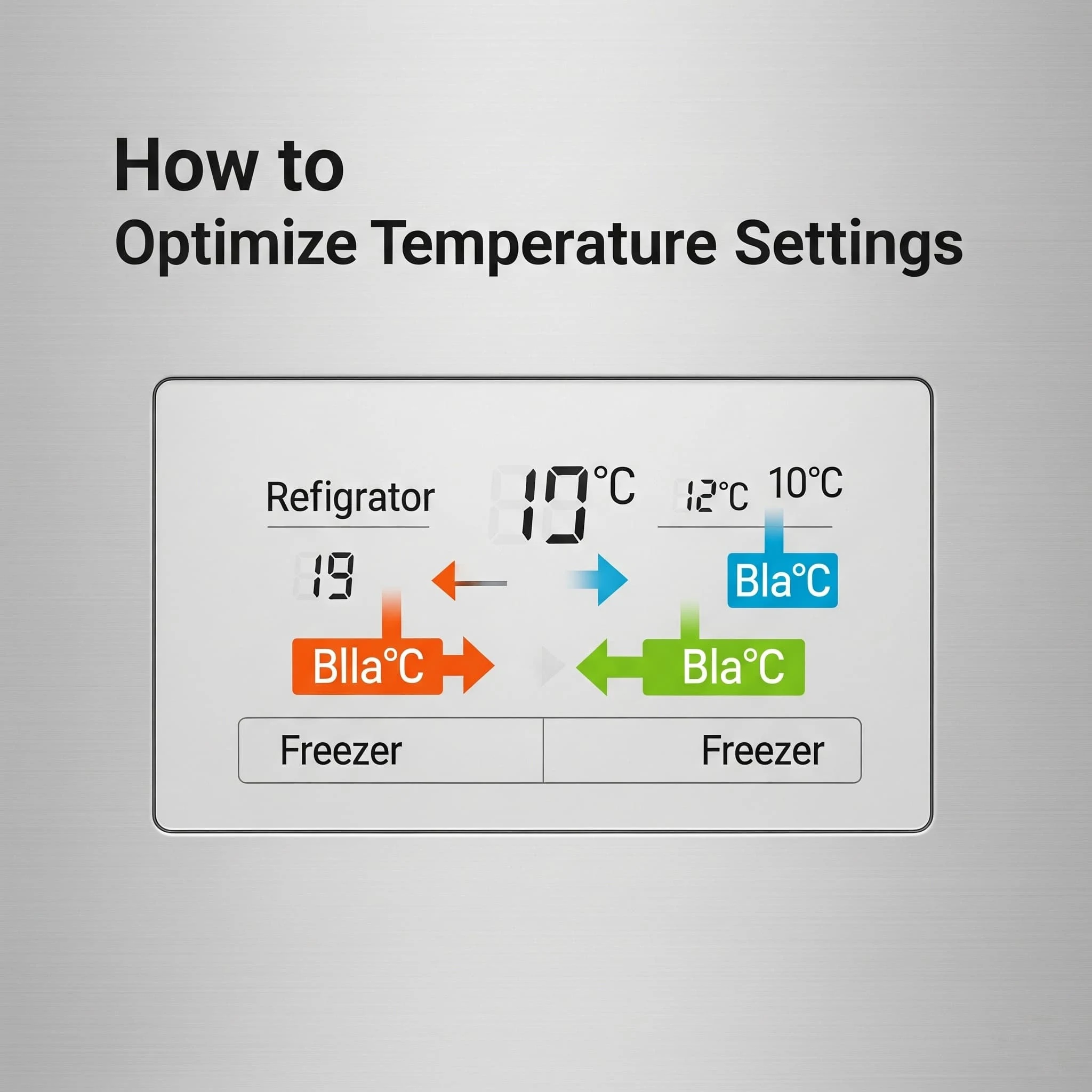
3. LG refrigerator vacation mode explained
If you’re traveling for an extended period, Vacation Mode prevents your fridge from cooling unnecessarily while keeping the freezer running.How it works:
- The fridge compartment warms up but stays closed to prevent odors.
- The freezer remains active, protecting frozen goods.
- Energy savings: Can reduce power consumption by 15–30% during long trips.
How to activate:
- Go to Settings → Vacation Mode → Enable.

4. Turn Off “Express Cool” and “Express Freeze.”
While these features rapidly chill items, they consume extra energy and should only be used when necessary.- Express Cool: Cools the fridge quickly (useful after grocery shopping).
- Express Freeze: Rapidly freezes items (helpful for meal prep).
Best practice:
- Use these modes sparingly and turn them off once items are chilled.

5. Adjust Door Alarm Settings
An open door wastes cold air, forcing the compressor to work harder. LG fridges often include a door alarm to alert you if the door is left ajar.- Enable this feature to prevent energy loss.
- Check door seals regularly—if they’re loose, cold air escapes, increasing energy use.

6. Keep the “Smart Cooling” System Active
LG’s Smart Cooling feature uses sensors to regulate airflow and maintain consistent temperatures.Benefits:
- Reduces temperature fluctuations.
- Prevents overworking the compressor.
How to check:
- Go to Settings → Cooling → Smart Cooling → On.

How to reduce power consumption in an LG refrigerator
Beyond settings, these habits can further reduce energy consumption:
✔ Avoid Overloading the Fridge – Blocked airflow makes the compressor work harder.
✔ Let Hot Food Cool Before Storing – Placing warm items inside forces the fridge to use extra energy.
✔ Defrost the Freezer Regularly – Ice buildup reduces efficiency.
✔ Clean the Condenser Coils – Dusty coils make the fridge less efficient (clean every 6 months).
Start by checking your fridge’s settings today—your wallet (and the planet) will thank you!
By implementing these changes, you’ll extend the life of your fridge, lower your electricity bill, and contribute to a greener home. Happy cooling! ❄️
✔ Avoid Overloading the Fridge – Blocked airflow makes the compressor work harder.
✔ Let Hot Food Cool Before Storing – Placing warm items inside forces the fridge to use extra energy.
✔ Defrost the Freezer Regularly – Ice buildup reduces efficiency.
✔ Clean the Condenser Coils – Dusty coils make the fridge less efficient (clean every 6 months).
Final Thoughts: Save Energy Without Sacrificing Performance
Your LG fridge is designed to be energy-efficient, but hidden settings and small tweaks can unlock even greater savings. By enabling Energy Saver mode, optimizing temperatures, and using smart features wisely, you can cut energy costs while keeping food fresh.Start by checking your fridge’s settings today—your wallet (and the planet) will thank you!
By implementing these changes, you’ll extend the life of your fridge, lower your electricity bill, and contribute to a greener home. Happy cooling! ❄️
.png)







.png)